價格:免費
檔案大小:17.6 MB
版本需求:需要 iOS 12.1 或以上版本。與 iPhone 6s、iPhone 6s Plus、iPhone SE、iPhone 7、iPhone 7 Plus、iPhone 8、iPhone 8 Plus、iPhone X、iPhone XS、iPhone XS Max、iPhone XR、12.9 吋 iPad Pro、12.9 吋 iPad Pro Wi-Fi + Cellular、iPad Pro(9.7 吋)、iPad Pro(9.7 吋)Wi-Fi + 行動網路、iPad (第 5 代)、iPad(第五代)Wi-Fi + 行動網路、iPad Pro(12.9 吋)(第二代)、iPad Pro(12.9 吋)(第二代)Wi-Fi + 行動網路、iPad Pro(10.5 吋)、iPad Pro(10.5 吋)Wi-Fi + 行動網路、iPad (第六代)、iPad Wi-Fi + Cellular(第六代)、iPad Pro(11 吋)、iPad Pro(11 吋) Wi-Fi + 行動網路、iPad Pro(12.9 吋)、iPad Pro(12.9 吋)Wi-Fi + 行動網路、iPad mini(第 5 代)、iPad mini(第 5 代)Wi-Fi + 行動網路、iPad Air(第 3 代)、iPad Air(第 3 代)Wi-Fi + 行動網路 及 iPod touch (第 7 代) 相容。
支援語言:英語
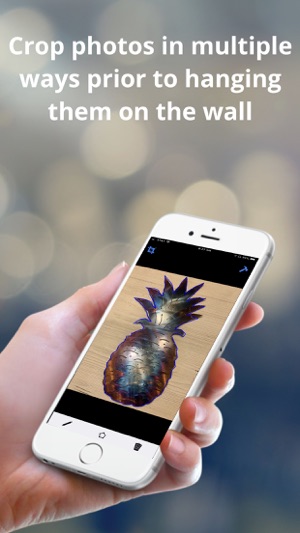
No more countless nail holes in your wall! Hang your decor through augmented reality first while you plan your interior design! With AR Hanger's custom cropping features you can virtually hang pictures, shelves, TVs, and any other decorations you can think of! Don't just stop at wall decor either. You can even place bumper sticks on your car seamlessly through augmented reality! AR Hanger's features include:
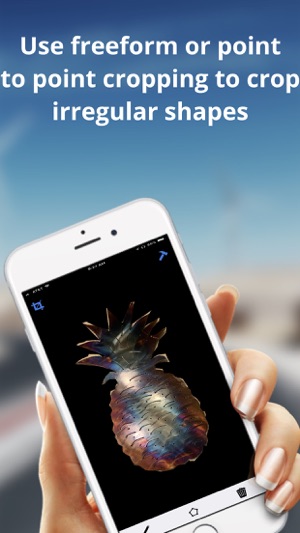
- Seamless AR Wall Detection so you can place objects on the wall and view them from all angles.
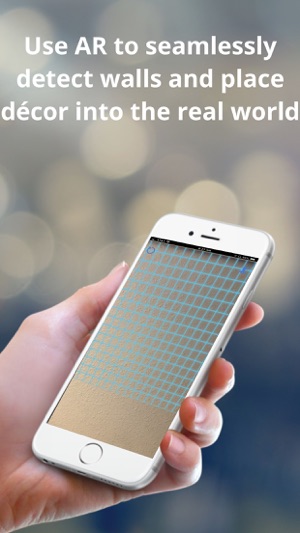
- Two modes of photo cropping! Don't limit yourself to rectangular cropping. Try out freeform cropping by drawing your cropping path. You can also crop your photos by point to point cropping.
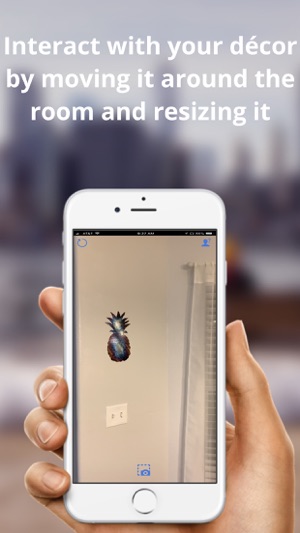
- Take a photo of a decoration or upload a photo from your photo library to place on the wall. This allows you to place decorations on your wall BEFORE you buy them, you can take a photo of the decoration at the store or download a photo of the decoration of your choosing from online!
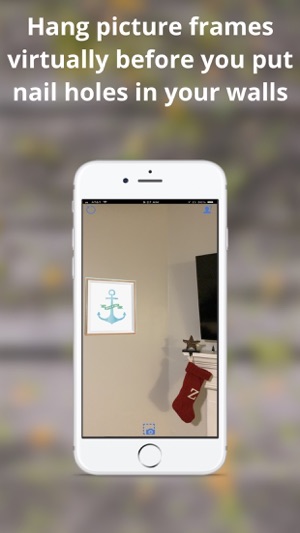
- Resize and move the photo after placing it on the wall!

- You can use the optional 2D Designer for those tough to detect surfaces!


支援平台:iPhone, iPad
